Using Google Forms in the Classroom…can this be a love language?
If so, it is definitely one of mine.
Do you use Google Forms in the classroom? If you answered no, you are not alone. Maybe you answered “Every once in awhile.” or even “Yeah, they are great way to give a quiz!”.
Those are the most common answers I have heard when asking teachers about using Google Forms in the classroom which is why I feel like they are a bit of a hidden gem.
They can be used for so much more than giving quizzes.
Let me share with you 5 reasons I love using Google Forms in the classroom.
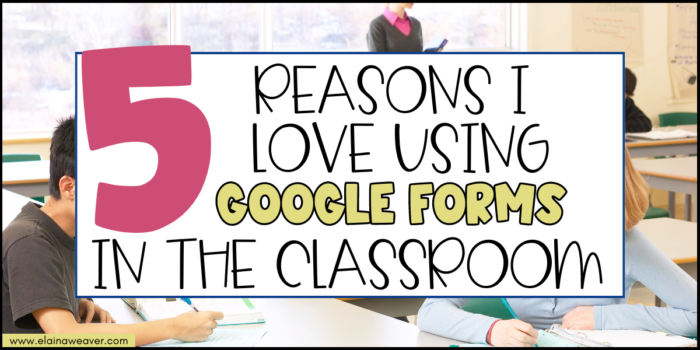
1. Google Forms Give Students a Choice
One of the benefits of using Google forms in the classroom is they are a great way to give students choice in different things that happen within your classroom.
Are you trying to decide as a class on a reward you want to work toward or maybe you want to give your students a voice in your next read aloud? Students can vote using a Google Form.
How much would your students love getting to use a Google Form to vote on what type of class pet you have in your classroom?
I like to let my students listen to music on Fridays during independent work time. While I am the Queen DJ, I allow my students to make request using Google Forms. Sometimes they vote on one song they want to hear and sometimes I let them vote on one of our class playlists.
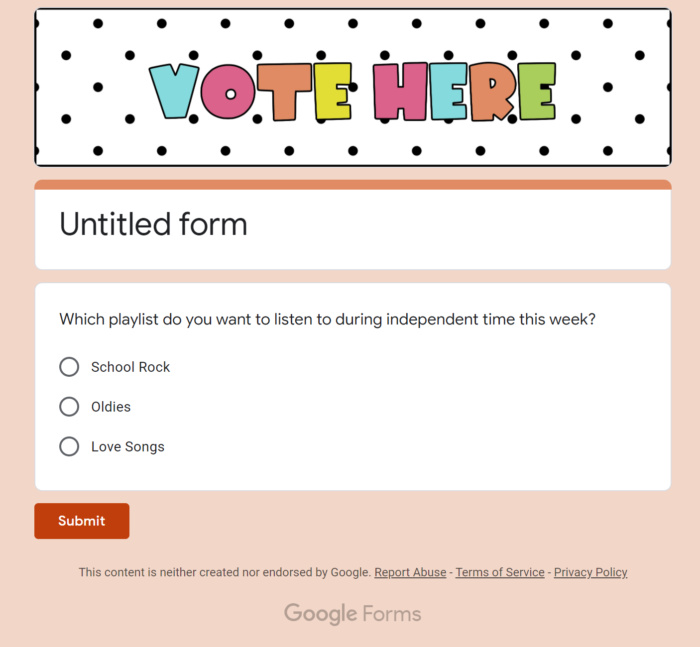
2. Save Time Grading
We are busy. Using the quiz feature on Google Forms can save you so much time in grading. Google Forms may be able to do much more than serve as a quiz, but let’s not underestimate the wonderfulness that is a self grading quiz. Your Form doesn’t have to be a “quiz” in order to use this feature. You can use this feature with task cards or any other assignment.
Spice up a worksheet by letting your students solve the problems on an individual white board and then recording their answer in a Google Form. It’s fun for them and it saves you time.
Want to know more about how to turn a Form into a quiz? Check out this blog post.
3. Google Forms are great for Differentiating Learning
Google Forms is a great way to differentiate assignments for students. They can be used to get a good idea of where students are in their learning. Using the sections feature, you can create a lesson similar to those choose your own adventure books we loved as kids.
Imagine if when you’re students answered a question correctly they were given a new type of question, but when they answered incorrectly they were given some type of remediation. That, my friends, is the beauty of the sections feature within Google Forms. You can learn more about using sections with this blog post.
4. Create Escape Rooms
Did you know that you can lock answers so that students have to enter the correct answer in order to submit the form? This little feature is great when creating a digital escape room in your classroom.

Escape rooms are so much fun and they are a great way to build community within your classroom. Are you interested in learning how to use google forms in the classroom to create escape rooms?
Start creating your own digital escape room with this free booklet.
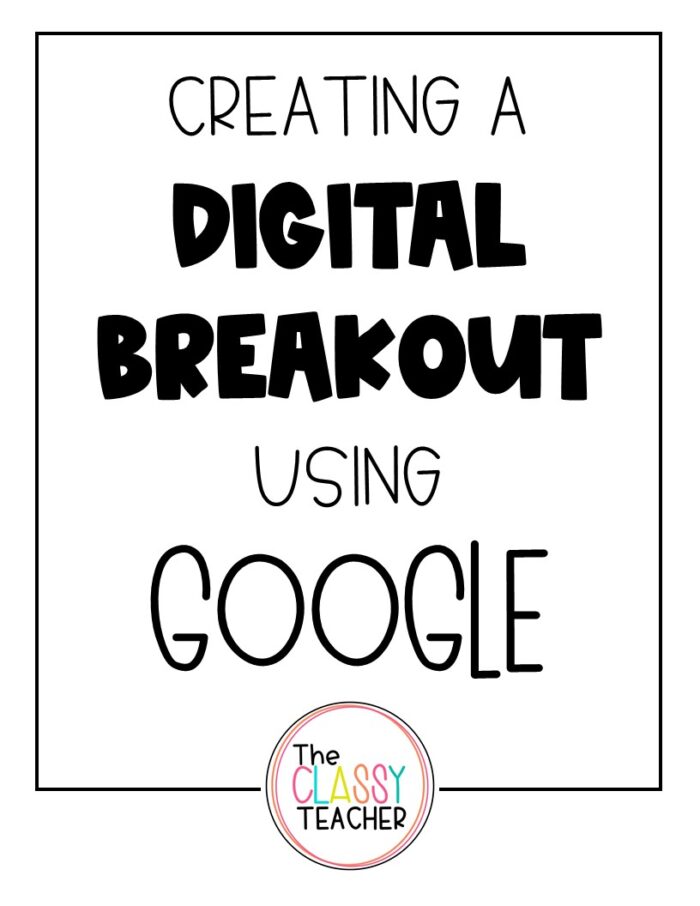
5. Logging Communication Data can be easy with Google Forms
Google Forms aren’t just for students. I like to use them for my own personal use as well.
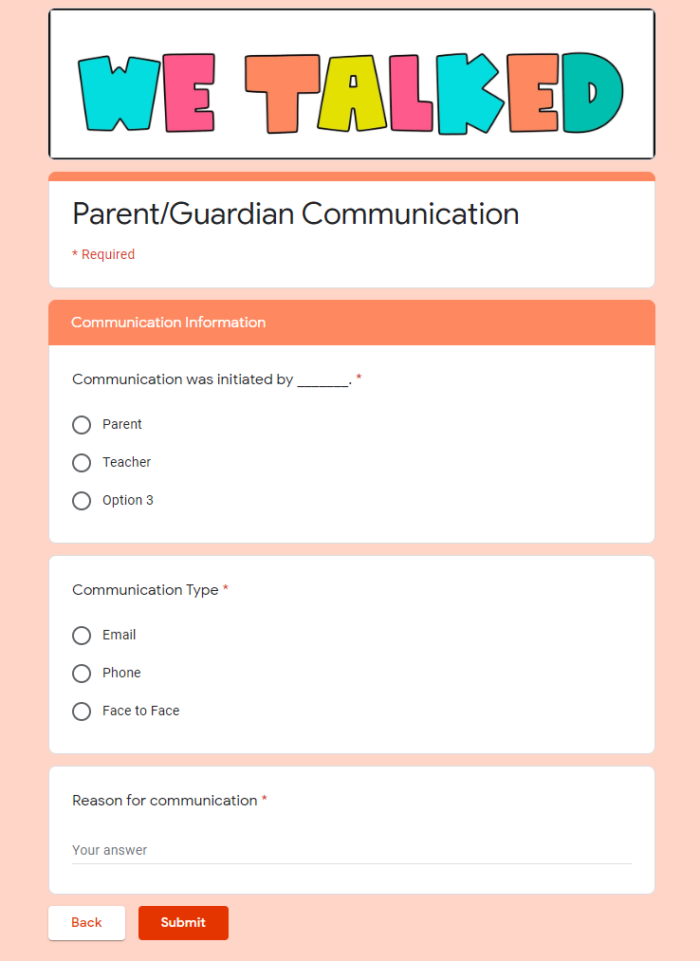
I used the sections feature offered by Google Forms to help create this form that I use to log parent communication. This helps me keep everything in one place and it is easy to sort by student or even class period. This has been such a time saver for me when looking for a particular past email.

