Are you considering flipping your classroom? That’s where I was a little more than a year ago. And perhaps, like me, you aren’t sure where to start. You know the basics, but how do you get started?
I wanted to flip my classroom as a move toward creating a student-centered classroom. I already had students reflecting on their learning and putting those thoughts on paper with these writing prompts. But I wanted more.
And now that I have made the move to a flipped classroom, I want to help you do the same. Step one is telling you to download these free writing prompts to use in your math classroom.
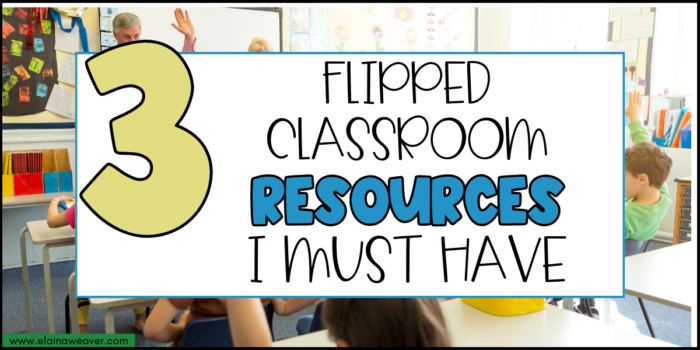
What is a Flipped Classroom?
I don’t run a traditional flipped classroom where students watch videos outside of class and then come to class ready to put what they learned into practice. I found that requiring students to watch videos outside class did not work for me and my students. Instead, we watch the videos in class. Students can still watch at their own pace, pausing when needed, and there is still more time than ever before for us to practice. Of course flipping my classroom wasn’t all smooth sailing. I definitely learned some lessons along the way and you can read all about them in this blog post.
Flipped Classroom Resources
When it comes to getting started, one of the best things I did was take a course with Mandy Rice. She is the flipped classroom expert. I devoured her blog, listened to her podcasts, and soaked up everything she shared about the flipped classroom. I learned so much from her, and my first year of flipping went as well as it did, thanks to her and her tips. She is definitely at the top of my must have flipped classroom resources.
It was through Mandy’s course that I learned about Camtasia. Camtasia is a screen recording and editing software. I NEEDED SOMETHING LIKE THIS because I chose to make my own videos rather than use videos already out there by other teachers. Let me tell you, Camtasia was worth every penny. It makes creating your own videos so effortless.
Once I made the videos, I needed a way to share them with my students. EdPuzzle to the rescue. I love that Edpuzzle has settings that do not allow students to skip through the video. They must watch the entire thing. It also allows me to insert questions throughout the video to check for student understanding.
Learn More…
Using Video to Create a Student-Centered Classroom

